5 Best Tools for Open-Source Network Automation
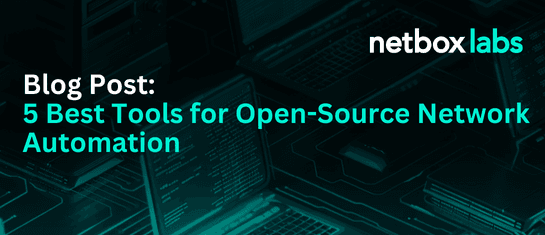
What is Network Automation?
Network automation has become crucial in the rapidly evolving network management and development landscape. It aims to streamline network operations, improve efficiency, enhance reliability, and reduce the potential for human errors.
Network automation involves software and tools to automate computer network configuration, management, and operation. It includes programming, scripting, and orchestration to perform tasks, such as provisioning and deployment, scaling, load balancing, etc., that traditionally require manual intervention.
This article explains several open-source tools best for network automation.
What Are Tools Used in Network Automation?
Several open-source tools are available to manage and configure networking devices, automate tasks, and streamline network operations.
Here are some of the best open-source tools for network automation.
Ansible
Ansible is an open-source tool that makes managing computers and software easier. It helps you set up, deploy, and do tasks automatically. With Ansible, you control multiple machines from one place, allowing you to manage your systems and get things done faster.
Ansible’s agentless approach is known for its ease of use because it does not require additional software installation on network devices.
The cool part is that you don’t need to be a coding expert to use Ansible. Ansible employs declarative language to define the desired state of your systems and services. Instead of crafting intricate scripts or commands, you create Ansible playbooks, which are files that detail the tasks you wish to execute on remote machines. Ansible then performs these tasks and ensures the systems match the specified state.
To get started or learn more about Ansible, check out this guide.
Chef
Chef is a robust automation platform that utilizes a specialized language called Chef Domain-Specific Language (DSL). This platform enables network device configuration, provisioning, and management automation in the cloud, on your premises, or in a hybrid environment.
Chef adopts an infrastructure-as-code approach, ensuring configuration consistency, scalability, and collaboration across various platforms and operating systems. You can achieve these goals through recipes and cookbooks, which promote code reuse and simplify maintenance.
Chef Infra has two key components: the Chef Infra Server and the Chef Infra Client. Chef Infra is designed to offload most of the computational tasks onto the network devices, unlike some other systems, rather than relying heavily on the server.
In this setup, every network device is equipped with the Chef Infra Client, compatible with various operating systems, including Linux, macOS, Windows, AIX, and Solaris.
The Chef Infra Server serves as a central hub for configuration data. It stores important elements such as cookbooks (which define how to configure systems), the policies governing your infrastructure, and metadata that provides details about each system in your network. This architecture allows for efficient and organized infrastructure management.
Salt
Salt is an open-source IT automation application with a modular Python-based architecture. The Salt configuration management tool empowers high-speed data collection and execution by leveraging a lightweight ZeroMQ messaging library and concurrency framework. The Transmission Control Protocol (TCP) establishes user and server connections.
Unlike Ansible, Salt uses an agent-based approach; therefore, each network device needs additional software to be automated.
Salt utilizes YAML, making it easy to start and manage. However, the agent-based architecture can pose a significant learning curve for new users and prove challenging for seasoned DevOps professionals.
Salt is a powerful choice for configuration management due to its flexibility and compatibility with various technologies. It’s highly customizable and can seamlessly integrate with existing systems. Salt empowers you to deploy and oversee applications using different technology stacks on various operating systems. It’s versatile enough to manage network devices like switches and routers, even from different vendors. Salt is an adaptable and comprehensive tool for efficiently managing diverse IT environments.
To get started or learn more about Salt, check out its getting started and installation guide.
Nornir
Nornir is an open-source automation framework written in Python. It is designed to simplify and streamline network automation tasks by providing a Pythonic interface for managing network devices, executing tasks, and gathering information. Nornir allows users to write automation scripts using familiar Python syntax, making debugging, troubleshooting, and integrating with other Python libraries easier.
Unlike Ansible, Nornir offers more flexibility and granular control for complex network automation workflows, especially with Python scripting.
Compared to SaltStack, which also uses Python, Nornir is designed explicitly for network automation tasks, providing a more focused and streamlined approach.
With Nornir, managing the inventory of network devices becomes effortless, as it provides mechanisms to define and organize device information, such as IP addresses, credentials, and platform-specific details, in a structured and scalable manner.
It simplifies task execution across multiple devices. It also supports parallel execution, allowing users to perform tasks concurrently, thus speeding up automation workflows and enhancing efficiency.
Nornir emerges as a versatile and powerful tool for network automation. Its Pythonic approach, robust feature set, and vibrant community support make it a preferred choice for organizations looking to unlock the full potential of network automation. Whether you’re a seasoned network engineer or a newcomer to automation, Nornir empowers you to automate network tasks.
To get started or learn more about Nornir, check out its getting started guide.
NetBox
NetBox is an open-source network infrastructure management (NIM) tool that empowers network engineers to model, document, and manage their networks. It creates a detailed model of your network infrastructure, encompassing devices, subnets, VLANs, and connections. This information aids network planning, design, troubleshooting, and change tracking.
NetBox can generate comprehensive documentation, including device configurations, IP address assignments, and change logs. This documentation facilitates knowledge sharing, employee training, and compliance with regulatory requirements.
NetBox assists in network management tasks such as provisioning new devices, IP address allocation, and change tracking. It supports automation, ensures compliance with corporate policies, and enhances network operations efficiency.
NetBox offers both self-hosted and cloud-based deployment options. While it’s relatively user-friendly, setting up and configuring NetBox requires technical knowledge.
NetBox is a potent and adaptable NIM tool, automating numerous network management tasks. It’s an excellent choice for network engineers seeking an open-source, user-friendly solution with a vibrant and engaged community.
How to Implement Open-Source Network Automation
Implementing open-source network automation involves using various tools, such as Ansible, NetBox, etc., to automate tasks and operations within your network infrastructure. It reduces manual effort, improves efficiency, and enhances network reliability. Here’s a general overview of how to approach implementing open-source network automation:
-
- Identify goals and use cases: Define the specific goals and use cases you want to address through automation. This includes configuration management, provisioning, monitoring, and troubleshooting.
-
- Choose automation tools: Select appropriate open-source tools and frameworks that match your requirements. Some popular choices include Ansible, NetBox, Salt, Chef, and rConfig. These tools provide libraries, modules, and scripts to interact with network devices.
-
- Ensure infrastructure preparation: Ensure your network infrastructure is ready for automation. This might involve setting up proper access, authentication, and connectivity to network devices.
-
- Develop automation playbooks/scripts: Use the chosen tool to create automation playbooks or scripts. For example, if you’re using Ansible, you would write playbooks in YAML format, defining the steps for various tasks.
-
- Use version control: Use version control systems (e.g., Git) to manage your automation code. This ensures collaboration, tracking changes, and rolling back if needed.
-
- Test in a lab environment: Before applying automation to the production network, test your automation workflows in a controlled lab environment. This helps identify and rectify any issues before they impact your live network.
-
- Document everything: Thoroughly document your automation workflows, playbooks, and configurations. This helps with knowledge sharing, troubleshooting, and onboarding new team members.
-
- Deploy gradually: Start with small automation tasks and gradually expand to more critical processes. This minimizes risk and allows you to learn and improve over time.
-
- Consider security concerns: Pay special attention to security aspects, such as securing API keys, managing access controls, and following best practices to prevent unauthorized access.
-
- Consult community and resources: Leverage the open-source community for support, guidance, and best practices. Forums, documentation, tutorials, and user groups can be valuable resources.
Remember that network automation is an ongoing process. It’s important to continuously assess its impact, refine your processes, and adapt to changing requirements within your network environment.
Conclusion
Network automation has become indispensable in modern network management, aiming to enhance efficiency, reliability, and accuracy while reducing human errors. Open-source tools empower network administrators to automate tasks, streamline operations, and improve network configuration management. This article introduces some of the top open-source tools for network automation, including Ansible, Chef, Salt, rConfig, and NetBox.
Within the ever-evolving landscape of network management, open-source tools have emerged as pivotal solutions to address the challenges associated with manual intervention. NetBox, Ansible, and other open-source network automation tools offer diverse approaches to streamline tasks, manage configurations, and optimize network operations.
In short, by embracing these tools, network professionals can boost efficiency, reduce errors, and propel organizations toward more agile and responsive network management practices. As the field of network automation continues to evolve, these open-source tools remain valuable assets for those navigating the complexities of modern network environments.
To embark on this journey of network automation and discover more valuable resources, we invite you to subscribe to our community newsletter.
Stay updated with the latest insights, best practices, and news in the world of network automation. Additionally, you can explore episodes of the NetBox podcast for in-depth discussions and expert insights into network management.
Join us in shaping the future of network automation—subscribe to our newsletter and explore the NetBox podcast today.
This post was written by Femi Akinyemi. Femi is a skilled Front-end Developer with a demonstrated ability to work with React, JavaScript, HTML, Next, TypeScript, and CSS. He is also a technical writer and has written several tutorials on React and web development. Femi currently works as a software developer at a company in Nigeria. He is an active contributor to the open-source community and passionate about software development.
