An In-Depth Guide to NetBox for IPAM
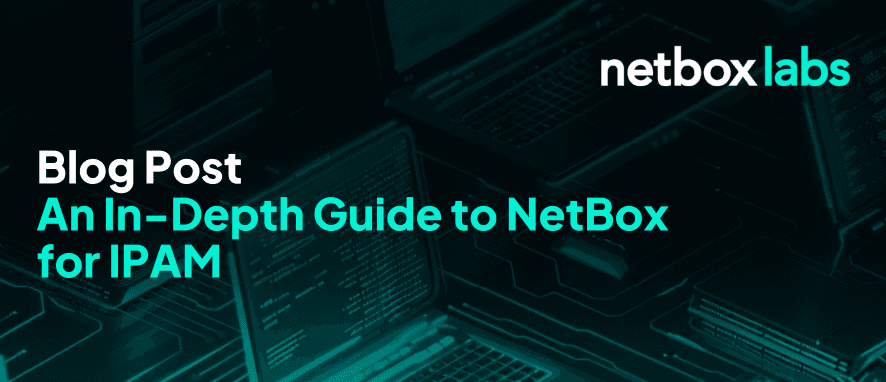
Effective network management isn’t just a good idea: it’s essential. Whether you’re a small business with a growing network or an enterprise with more complex infrastructure, tracking IP addresses is crucial to smooth and efficient operations. This is where IP Address Management (IPAM) steps in, and NetBox is one of the most popular tools for implementing it.
NetBox is an open-source IPAM and Data Center Infrastructure Management (DCIM) tool that’s become the go-to solution for network professionals. It has extensive capabilities that extend beyond just IP address tracking, offering a set of features that include data validation, device and rack management, virtualization tracking, and much more.
In this post, we delve into the world of IPAM, exploring how NetBox takes a design-focused approach to IPAM, and how this approach can revolutionize the way you manage, document, and optimize your network infrastructure.
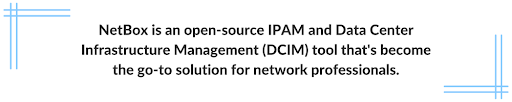
What is NetBox?
NetBox is an application for helping organizations manage and document their network infrastructure. It’s a centralized platform for storing information about network devices, racks, cables, circuits, sites and IP addresses, and it allows users to view and track network assets, create network topologies, and generate reports.
A variety of organizations benefit from NetBox, including enterprise businesses, service providers, and educational institutions. It’s useful for organizations with large and complex network infrastructures that require ongoing management, growth, and maintenance.
NetBox helps with managing networks in several ways. It provides a single source of truth for all network-related information, giving network engineers and administrators a way to find and update information about their entire infrastructure quickly. This helps reduce the risk of errors and inconsistencies that arise when you store network information in multiple locations.
NetBox is highly customizable & extensible via plugins. For example you can enable a plugin to create and maintain network diagrams and topologies. These artifacts help network engineers better understand relationships between network devices and identify potential points of failure. This is a critical tool for improving network reliability and reducing downtime.
Finally, NetBox can be easily integrated with robust tooling for automating common network management tasks, such as IP address management (IPAM), VLAN provisioning, and device configuration management. These integrations make NetBox the centerpiece of a design-focused view of your network.
IP Address Management In Depth
Let’s take a close look at what IPAM is and how Netbox’s approach differs from other solutions.
What is IPAM?
IP address management is planning, tracking, and managing IP addresses in a network. IP addresses are unique identifiers that are assigned to every device on a network. Managing IP addresses can be a complex task, especially in large networks with many devices.
IPAM systems simplify this process with a platform for managing addresses. They can automate the process of assigning addresses, track address usage, and identify and resolve IP address conflicts. They also provide tools for monitoring IP address usage, generating reports, and analyzing trends.
IPAM systems are important for ensuring that networks are secure, efficient, and reliable. By preventing IP address conflicts, they help avoid network outages and other problems caused by addressing issues. They also ensure that you are using your addresses efficiently, which can reduce costs and improve overall network performance. In addition, IPAM systems can help to ensure that networks comply with industry standards and best practices.
Design-Focused vs Observed IPAM
IP addressing rules are rigid and unforgiving. Address ranges have hard boundaries that are often difficult to work with, especially when you need to adjust network addressing to allow for growth, migrations to new locations, or reassignments based on organizational requirements.
There’s no standard or request for comment (RFC) for IPAM, so vendors are left to design systems based on their existing tools and operational philosophies. Many supply it as part of a DDI (DNS/DHCP/IPAM) suite:
- Domain Name System (DNS) – translates human-readable domain names (like example.com) into machine-readable IP addresses (like 192.0.2.1)
- Dynamic Host Configuration Protocol (DHCP) – automatically assigns IP addresses and network configuration settings to devices on a network, making it easier to connect and communicate with other devices without manual configuration.
- IPAM – provides centralized control over IP address allocation, tracking, and assignment.
This creates a tight coupling between address management and address allocation, and relegates IPAM to the role of receiving and recording addresses. Leaving design and planning as an afterthought and making changes difficult, especially during a redesign.
Design-focused IPAM takes the opposite approach: it’s a planning tool where network engineers decide how addresses will be assigned and allocate addresses before implementation. So in addition to acting as a single source of truth, it’s the sole arbiter of how addresses are allocated and managed.
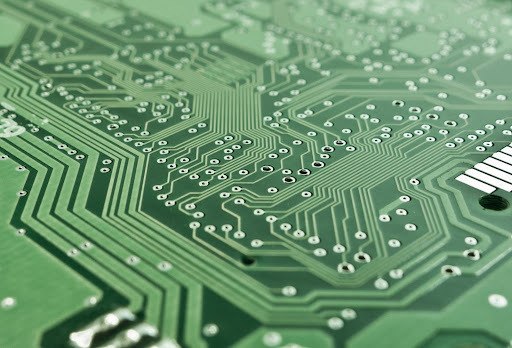
IPAM with NetBox
NetBox facilitates a design-focused approach to IPAM by giving you the resources you need to effectively design, plan, and allocate your IP addressing.
Here’s a quick overview of the planning tools in NetBox. You can find details and a more complete description of NetBox IPAM here.
Aggregates and Prefixes
NetBox IPAM starts with aggregates: allocations of IP addressing space. These blocks may be publically routable, or private, internal-only blocks such as 10.0.0.0/8 or 100.64.0.0/10 (RFC 6598).
After specifying your aggregates, the next design step is to create prefixes. They’re networks and netmasks that you enter in CIDR notation (129.9.200.0/24).
You assign each prefix a status:
- Container – A summary of child prefixes
- Active – Provisioned and in use
- Reserved – Designated for future use
- Deprecated – No longer in use
And, you can give it a role, which is the network’s function in your overall infrastructure.
Once you’ve created a prefix, you can assign it to Virtual Routing and Forwarding (VRF) objects or VLANs, where they are used.
Virtual Routing and Forwarding (VRF)
In NetBox, a VRF object is a virtual routing and forwarding (VRF) domain. They’re commonly used to isolate business units from each other inside a network. You use VRFs to organize your IP space and control which networks have access to each.
IP Ranges and Addresses
Like prefixes, you assign IP ranges to VRFs or VLANs. However, you define them using a high and a low address, instead of CIDR notation. Like prefixes, ranges require a status and have optional roles.
An IP address is a single host address and its subnet mask. Like prefixes, you can assign an IP address to a VRF, or let it inherit one from the prefix it sits in. NetBox automatically arranges addresses using their parent prefixes and their respective VRFs.
In NetBox, you assign IP addresses to interfaces, not devices. A device or virtual machine may have one primary interface designated as its primary IP per address family (one for IPv4 and one for IPv6).
Network Address Translation (NAT)
You can designate an address as (NAT) inside address for one other IP address. NetBox treats this as a bidirectional relationship: So, if you assign 192.9.200.1 as the inside IP for 192.0.2.200, the system will display 192.0.2.200 as the outside IP for 192.9.200.1.
Automation
Netbox’s support for automation is what makes it work as a single source of truth. It separates its automation layer out from its inventory, including IPAM. So, rather than being constrained by the tools that work with your IPAM, you integrate NetBox as the single source of truth into your platform of choice.
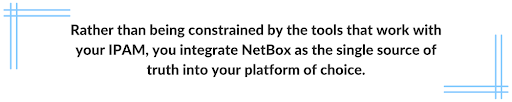
Designed-Focused IPAM
With NetBox, you take a top-down, design-centric approach to IPAM. You create your network IP addressing scheme first. Then, after you’ve designed your network, you can use automation tools like Ansible and NAPALM to build and configure devices. When it’s time to make a change or add more gear, you can go back to your single source of truth and design it.
Experience the power of NetBox for IPAM firsthand with the NetBox Cloud Free Plan.
