How NetBox Branching Eases Equipment Refreshes and Upgrades
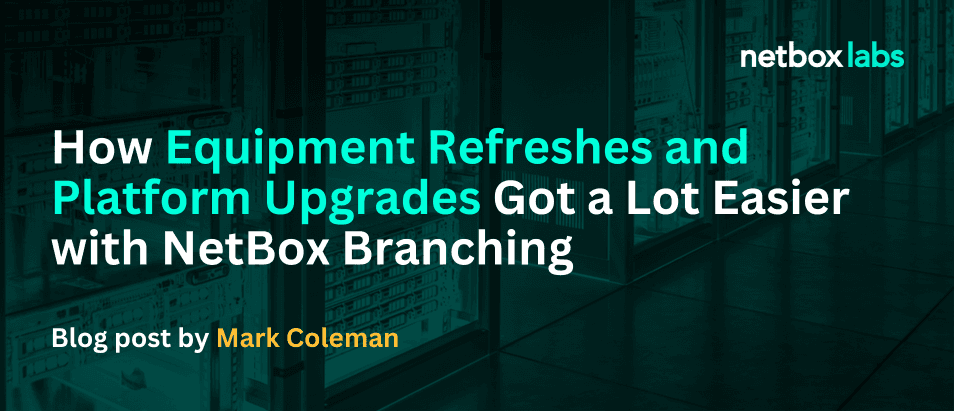
Network infrastructure is constantly evolving, with teams frequently tasked with performing upgrades, replacing outdated equipment, or updating device platforms to maintain network performance and security. The challenge in these operations is not just the execution of changes but also the planning, communication, and synchronization between teams. Upgrades often involve multiple stakeholders—from network engineers and architects to datacenter (DC) technicians—each with a crucial role to play. Ensuring that everyone is aligned on the current and future states of the network is essential to avoid costly downtime or errors during tight maintenance windows.
This is where NetBox Branching comes into play. During the NetBox Branching Private Preview we heard from many networking teams who’d had to rely on workarounds like creating “fake racks” or using external documents to represent future network configurations. These methods are error-prone and can introduce confusion, especially in large environments where teams need to collaborate on complex changes.
NetBox Branching solves these issues by allowing teams to create dedicated branches where future network states can be planned and represented without affecting the live environment.
Equipment Refreshes
Consider a scenario where a team needs to upgrade all the top-of-rack (ToR) switches in a segment of a datacenter. As we saw in our earlier Build and Deploy blog, this is a common task that requires careful coordination between the network planning team, responsible for designing the upgrade, and the DC team, responsible for physically replacing the switches. Before branching, the planning team might have created placeholder racks, dummy devices, interfaces & cables or manually tracked changes in external documents to communicate the intended state. This approach adds overhead and increases the likelihood of miscommunication and errors.
With NetBox Branching, the process is far more streamlined. The planning team can create a branch specifically for the ToR switch upgrade, detailing the new switch models, port assignments, interfaces and even the new cabling requirements into other devices that are not being refreshed. The branch becomes a blueprint for the build team to follow, providing a clear and detailed representation of the target network state. Both the current and future states can coexist in NetBox without causing confusion, as the live environment remains untouched while the upgrade is being planned. The DC team can access this branch to see exactly what the network will look like post-upgrade, helping them execute the changes accurately and within the allotted maintenance window. This also gives the DC team a branch in which they can reflect any changes they needed to make that weren’t foreseen by the planning teams.
Planning teams can express their intended state in a branch giving DC teams a clear “before and after” view of the whole network, without using error prone processes like “fake racks”
One of the biggest advantages of this approach is that it minimizes the risk of mistakes during critical upgrades. In the many environments where NetBox is a source of truth for other systems, such as deployment or configuration management tools, inaccuracies in the live data can cause serious issues. By using a branch, teams can ensure that any potential errors are caught and corrected before merging the changes into the main NetBox instance. Once the upgrade is complete, the branch can be reviewed – a process for which the upcoming Change Management features in NetBox Enterprise and Cloud provide powerful tools – and then, after verification and approval, merged seamlessly into the production environment, reflecting the new state of the network.
Platform Upgrades
Another frequent scenario where NetBox Branching proves invaluable is during platform upgrades. Keeping network devices up to date with the latest platform version is essential for security and performance, but the process can be challenging when teams need to coordinate across multiple devices and ensure that configuration changes are applied consistently. Similar to hardware upgrades, platform upgrades require a clear representation of the “target state” for each device. Before branching, teams had to manually track these updates or rely on external systems, which introduced complexity and the potential for errors.
With NetBox Branching, the team responsible for the platform update can create a branch to represent the new state of the devices, including the updated platform version and any related configuration changes. This target state remains isolated from the live environment until the update is ready to be deployed. Automated systems can also reference this branch to prepare for the upgrade, ensuring that all systems are aligned before any changes are made to the live environment. For example, teams can choose to run the platform upgrade against a minimal digital twin first to make sure it completes successfully. Once the update is successfully applied, the branch can be merged, ensuring that NetBox reflects the most up-to-date device information.
New platform versions can be described in a branch removing the need for manual tracking in external systems and making it possible to reduce upgrade risk by running pre-change testing driven by the branch
NetBox Branching simplifies both hardware and platform updates by providing a structured, auditable process for planning and executing changes. Whether it’s upgrading ToR switches or applying platform updates, teams can work confidently knowing that they’re not affecting live network data until the changes have been reviewed and confirmed. This isolation is particularly valuable in environments where mistakes or inaccuracies in the network configuration can have significant downstream effects. Whether your team is handling a large-scale switch replacement or a routine platform update, NetBox Branching provides the tools necessary to ensure these changes are executed smoothly, efficiently, and with full accountability.
Auditability and Accountability
In this blog we’ve focussed on the benefits that NetBox Branching brings to the operational aspects of equipment refreshes and platform upgrades, but networking teams are often also responsible for retroactively showing how and why certain changes were applied in the network.
When teams use brittle processes or multiple tools to track their work, the work required to show their audit trail becomes that much harder. In a recent blog we touched on how much easier NetBox Branching makes auditing and reporting and the same principles apply here: changes that are tracked in NetBox branches automatically correlate the planning team’s intent and the implementation team’s actions with the final changes in NetBox.
For teams who would also like to make sure that all of these changes adhere to tightly controlled change management policies, be on the lookout for NetBox Change Management which will enter Private Preview later this month and introduces “Pull Request” like workflows on top of NetBox Branching, adding an additional layer of collaboration and compliance to further ease your auditing burdens.
Get started today
NetBox Branching is available in all editions of NetBox. If you’re a NetBox Community Edition user you can get started with NetBox Branching right away.
- NetBox Branching is delivered as a NetBox Plugin and requires no additional tooling. Check out the installation and admin guides on GitHub here: https://github.com/netboxlabs/netbox-branching
- Join the conversation in the #netbox channel on the NetDev Slack: https://netdev.chat/
If you’re using NetBox Cloud or NetBox Enterprise, NetBox Branching will automatically be included in your instances starting with NetBox 4.1. As always our Customer Success team will be happy to guide you through the upgrade process. If you have any questions please contact support@netboxlabs.com
Sign up for the NetBox Labs newsletter to make sure you never miss an update:.
